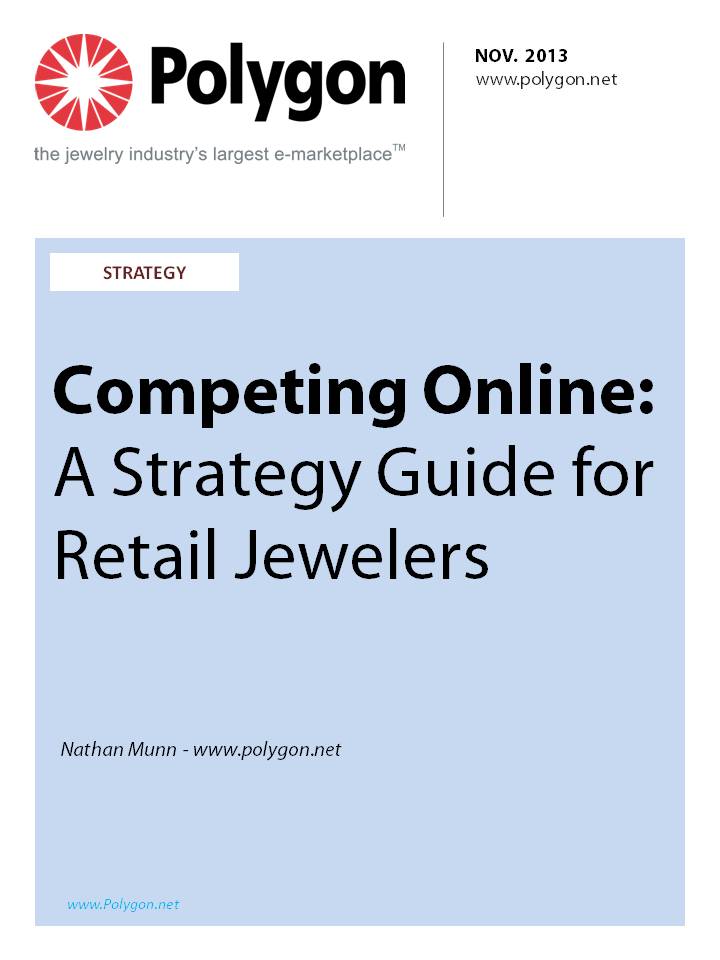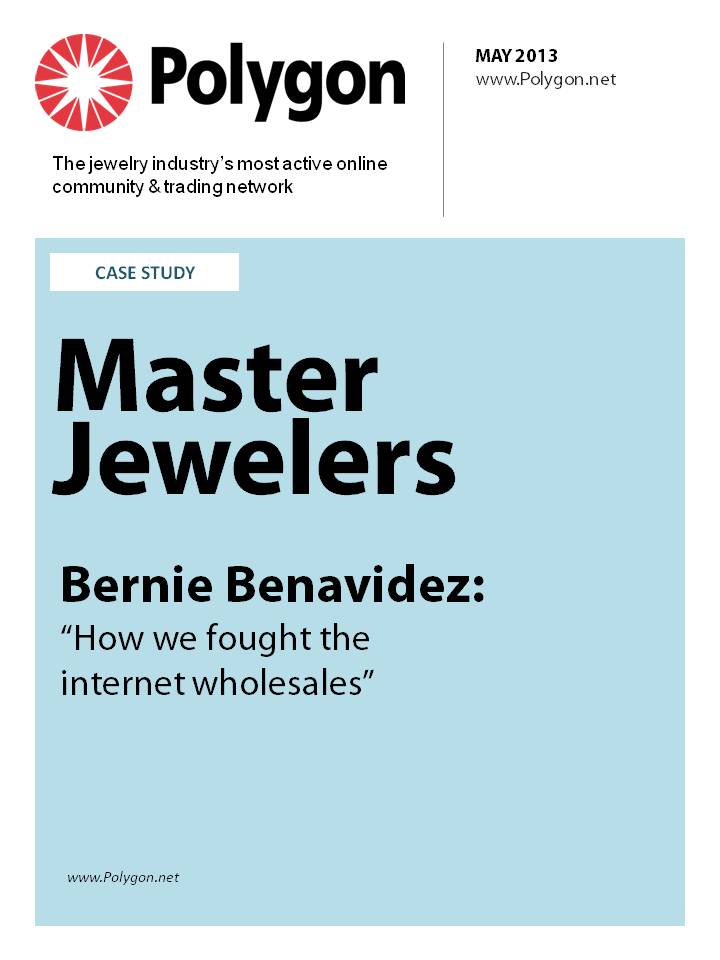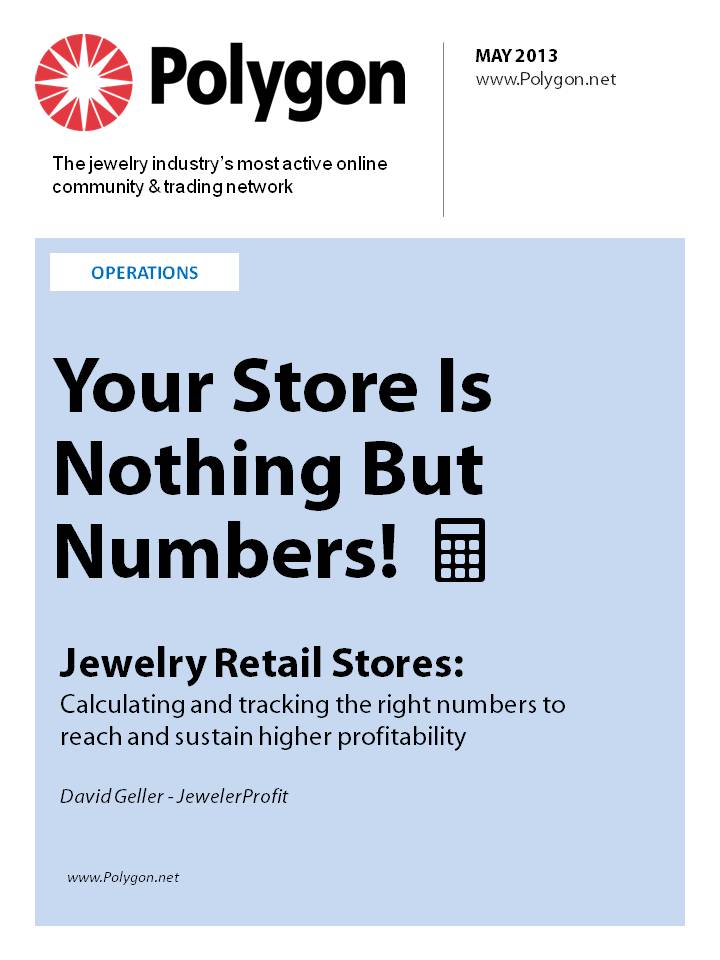What to do with an old computer, no matter how old? How about telling the computer to increase shop profits!
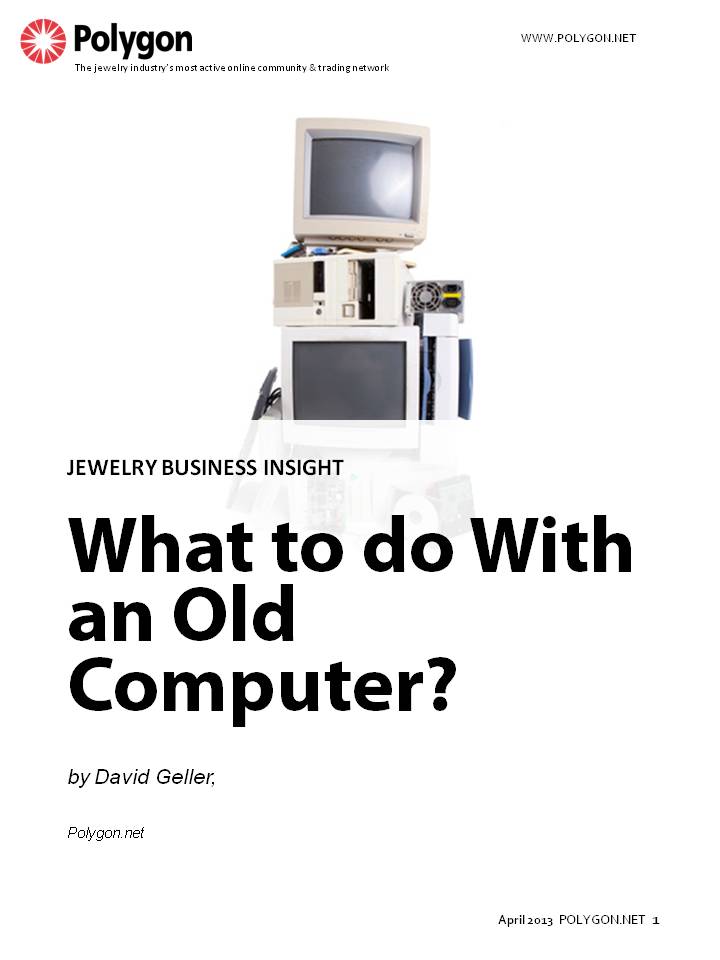
Many stores try to conserve money by delaying upgrading their old computers and when they do upgrade to a newer Windows version (or even Mac) they wish they had done it sooner. I have bought newer computers for several reasons:
- A computer crashed/died.
- It runs way too slow.
- I wanted to get ahead of a computer dying. It’s easier to get reset up with a computer who's alive now rather than dead in the dirt.
On many occasions the computer sits in storage until I send it to a recycling facility or I sell it at a 2nd hand computer store. If you do either, remove the hard disk even if it’s dead. It’s easy to get the old information off of it. You can download from the internet many programs that erase all data before you do that. To find a program, type the below into the Google search box:
How to permanently delete data from hard disk
To permanently delete data from your hard disk, you can use a drill and drill a whole right thru the case, into the disk itself. Now, no one can retrieve data from it, should you decide to recycle it
But before you trash an old computer, even one with Windows XP think about what this old clunker could do to improve shop profits.
HOW TO MAKE AN OLD FRIEND INCREASE SHOP PROFITS SUBSTANTIALLY
We tried our best to take pictures of every custom piece we made (except for the ugly one!) In addition to that we'd take some before and after pictures of repairs that were unusual. On many occasions we'd fix rings that went into the kitchen sink disposal.
Two occasions a house burned to the ground and the jewelry was always kept in a plastic, hinged jewelry box. Well the plastic melted and entombed the jewelry forever in plastic. The customer was beside herself for a multitude of reasons. We used "Attack", bought at many jewelry supply houses, also available at Amazon.com and rescued her jewelry and returned it to her in a "like new" condition.
Our pictures of jewelry we made were laid out in the typical "Grandma Brag books" and laid on top of the counters for customers to pick up and look through at their leisure. But using an old computer to do this for you shows you're high tech and can be shown towards your front windows at night so passer bys can view them when you're closed. If you're near a restaurant, drug store, grocery store or other late nigh places this is perfect.
However you decide to set this up is fine, but below you will find the pointers that will help you set up an ongoing slideshow, which should increase shop business if you show a lot of "Before & After" shots of what you've made for previous customers.
What's best is you don't need to buy anything else-you have it all!
Monitor: A 17" or 19" monitor from Office Depot is about $100 to $125. Should you already have one now, great!
Computer & Keyboard: Should be away from customers so they can't mess with anything.
Controls on the computer: Some people have the computer go to sleep or the monitor go dark. In Windows go to the Control Panel and click on "Power Options". Then choose "Change Plan Settings". There are two boxes, choose the down arrows and choose NEVER. Now the computer will run 24/7. Don't worry about the monitor; it will not ruin it or burn in an image, like in the old DOS days. Get a free program: There is a great and free picture capture program called Jing. You use it after having opened a picture. After capturing the picture you can add boxes, arrows and add words, like "Look what we did with this customers'' broken chains & jewelry". Then save the picture in your folder for the slide show. Just go to Google and type "download Jing". Its free!
Pictures: Go to MY Pictures and make a folder called "Jewelry Slide Show". Copy or save the pictures you take of customers’jewelry after adding your comments. Be sure and make a few slides of your company information as well. You know: Hours; phone numbers and any other information you want the customer to know. Make this in Microsoft Word and then use JING to capture a picture of the information and save it as a picture in your "Jewelry Slide Show" folder so it will be seen amongst the other pictures. I'd make a few copies (different names) and spread them out. Action!
Turn on the computer then to "My Pictures" and to the "Jewelry Slide Show" folder and double click on the first picture. It will open up and at the bottom there is a round blue circle. Put your mouse over it and it will read ‘Click to play slideshow". You can also hit the "F-11" to start it.
Here's an example of what one slide could look like on your computer slide show:
To create the above image, I went to Google and searched for a computer monitor clicking on their "images" icon. Used Jing to capture just the area I wanted and pasted it into Word and sized it to what I needed.
I then made the picture previously using Jing of "Look what we made" and copied it into the Word document, resized it to fit just right inside of the black monitor space. Then I used Jing to capture the whole picture and saved it to paste here.
Jing is a great tool. If your customer wants to see some of your inventory the easiest thing to do is open an email to the customer then open pictures of your inventory. You can right click if in Windows (copy>Paste) of if in your POS program and the picture is on the side, use Jing to capture it. Go to the email and "paste". Paste hundreds if you like and send.
So use that computer to get customers interested in having their old jewelry turned into a new design. In our price book this sale starts at over $600. Typical custom sale is $1,500 to $3,000! Darn good work for an old computer, eh?
One last point: People love to see how things are made so take some pictures of the jewelers doing:
- Wax work
- Mill work
- Casting, melting metal
- Clean up a casting
- Set stones
- Polishing
So just like putting "Ole Nelly" out to pasture let your computer live out it remaining days helping the shop make more money.
David Geller - JewelerProfit | December 12th, 2012